
| HOME |
|
Infos |
|
|
|
DMX |
|
|
|
Miscellaneous |
|
|
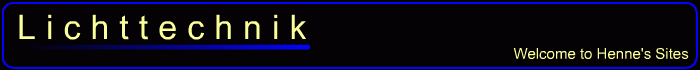
Open RDM
With this Windows software, RDM-capable DMX devices can be configured and monitored. A ready-made converter based on the FT232R chip from FTDI serves as the interface between USB and the DMX bus. Alternatively, the USB DMX PRO Interface made by Enttec can be used.
What is RDM?
RDM means remote device management - an extension of the DMX protocol defined by ANSI E1.20. It is used for central configuration and monitoring of DMX devices within a universe. For this purpose the normal DMX data stream is briefly interrupted and a packet is sent with an RDM-specific start byte. Such an RDM packet consists of an RDM start byte, the source address (transmitter ID), the destination address (receiver ID), information about the packet length and its meaning as well as the actual user data and a checksum. Detailed information can be found in the Resources.
Typical tasks of RDM are:
- setting a start address
- selection of personalities
- Parameter editing
- Error diagnostics
- Monitoring of temperatures, voltages, currents and frequencies
Software
"RDM Controller" is intended to make the added value of remote device management available to users who do not have top consoles in stock. In addition, the software is intended as an aid for implementing RDM in one's own fixtures or software. The software is licensed under GPL and was written in C++ (Embarcadero C++Builder 10.3).
| Download: | rdmcntrl.zip |
| Sources: | rdmcntrl_src.zip |
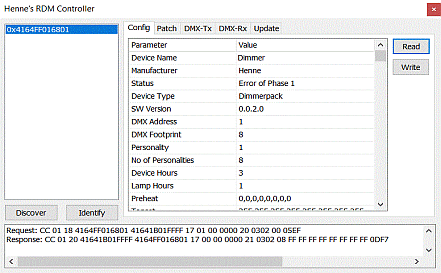 |
The Config Panel is used to set up fixtures.
Currently the following parameters are supported:
|
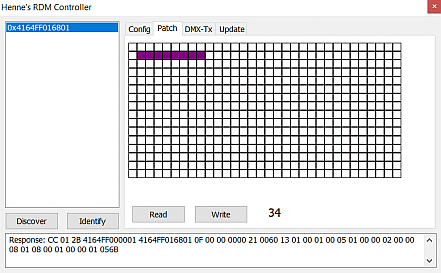 |
The patch panel is used for quick and easy addressing of fixtures. |
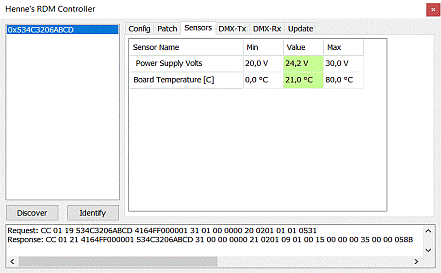 |
Measured values such as temperatures or voltages are displayed in the sensor panel.
This helps to monitor systems and diagnose device malfunctions. |
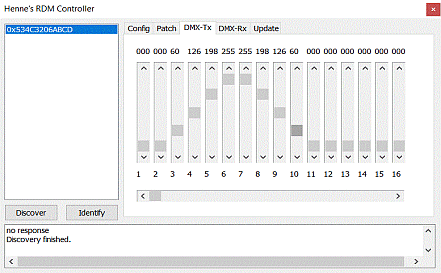 |
The DMX panel emulates a simple console with 512 channels.
This way, a fixture can be tested quickly. |
Hardware
A simple interface based on the FT232R chip from FTDI serves as the RDM dongle. OpenRDM is downward compatible with the OpenDMX interface from Enttec. (However - OpenDMX is not RDM-capable, as the automatic port turn-around has not been implemented in that interface!) Alternatively, the USB DMX PRO Interface made by Enttec can be used.
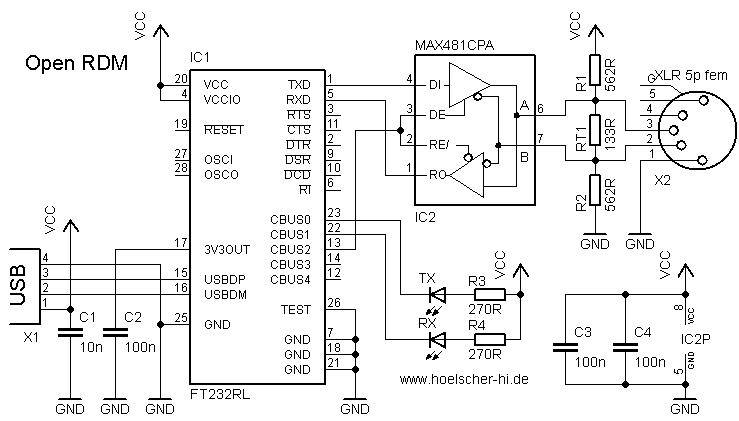
We have refrained from manufacturing this circuit ourselves and instead use ready-made RS485 modules based on an FT232R.
The USB-DMX Cable from DOREMiDi is also compatible with OpenRDM. However, this interface cannot be used for firmware updates.
Demo-Responder
The DMX Transceiver with either the RDM test firmware from the Resources or the RDM dimmer can be used for first experiences.